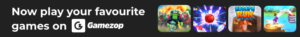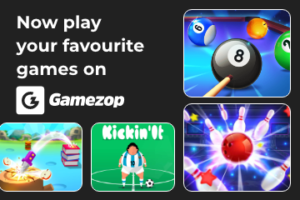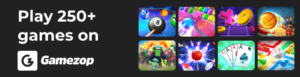Understanding UI and UX: A Comprehensive Overview
In a Rapidly Evolving World of Technology , creating seamless digital experiences has become paramount. . Demystifying UI/UX design play a key role in achieving this goal. This section provides an overview of his UI and UX design in the IT context, focusing on its definition, role and importance.
UI design focuses on the visual aspects of digital products and includes elements such as layout, color scheme, typography and interactive components. The goal is to create a visually appealing and intuitive user interface that engages the user. UX design, on the other hand, has a broader view, encompassing the entire user journey and the holistic experience of interacting with a product. This includes understanding user needs, conducting user research, creating flows for users, and ensuring that our products are intuitive, efficient, and fun to use.
In the context of IT, UI and UX design are closely related. UI design focuses on aesthetics and visual elements, while UX design ensures that these elements match the user’s goals and expectations. A visually appealing interface without a seamless, user-friendly experience can lead to frustration and lack of engagement. Similarly, without a visually appealing interface, even a well-designed user experience can fail to grab the user’s attention. Therefore, collaboration between UI and UX designers is essential to creating great digital experiences.
The Pillars of Effective UI Design in IT
UI design in IT includes several key principles and best practices. First, choosing a color scheme is important because colors can evoke emotions and convey meaning. Designers should consider color psychology and ensure sufficient color contrast for readability and accessibility. Typography also plays an important role, as choosing the right font and font size improves readability and visual hierarchy. Consistency in design elements such as buttons and icons increases familiarity and usability.
Moreover, in today’s multi-device environment, creating responsive he layouts is essential. UI designers should ensure that their UI adapts seamlessly to different screen sizes so that users can have a consistent experience across devices. Attention to detail is important because microinteractions (subtle animations and feedback on the user’s actions) bring joy and can enhance the user’s experience. UI designers should also consider accessibility by implementing features such as alt text for images. This is beneficial for visually impaired users.
Improving User Experience: Principles of UX Design in IT
UX design focuses on creating meaningful and enjoyable experiences for users. To achieve this, UX designers apply different principles and strategies. A fundamental aspect is user research, which includes methods such as interviews, surveys, and usability testing. Understanding user needs, motivations, and pain points helps shape the design process and ensure the final product meets user expectations.
User journey mapping is another important technique in UX design. It’s all about visualizing the steps users take as they interact with your product, from initial discovery to task completion. By identifying weaknesses and areas for improvement, UX designers can optimize user journeys and create seamless user journeys.
Information architecture is important for organizing content and ensuring easy navigation. A clear and intuitive navigation system, including menus and breadcrumbs, helps users find what they need quickly and easily. Usability testing provides valuable insight into user behavior and enables iterative improvement, both during the design process and after product launch.
Incorporating feedback mechanisms such as surveys and feedback forms gives users a voice and helps designers gain insights for future improvements. By continuously iterating and refining the user’s experience based on user feedback, UX designers can create products that evolve and adapt to users’ changing needs.
Bridging the Gap: UI and UX Collaboration in IT
Collaboration between UI and UX designers is essential to creating consistent and seamless digital experiences. While the focus may vary, effective collaboration ensures that UI elements are consistent with the overall user experience, enhancing the user experience through visually appealing interfaces.
Regular communication and common understanding are key to this cooperation. Design workshops and brainstorming sessions bring together a UI designer and her UX designer to discuss ideas, explore possibilities, and align our vision. Design reviews allow feedback and critique, allowing both teams to improve their work. The iterative nature of the design process encourages continuous collaboration as designers continually refine and improve designs based on user feedback and insights.
By facilitating a collaborative environment, companies can leverage her UI and UX designer’s strengths to create products that are aesthetically pleasing and user-friendly. This collaboration also facilitates knowledge sharing, allowing designers to learn from each other’s expertise and develop their skills.
UI/UX Trends and Innovations in IT
The UI/UX field in IT is dynamic and constantly evolving. Staying informed about the latest trends and innovations is critical for designers to deliver innovative experiences. Several trends, such as the rise of microinteractions, are shaping the UI/UX landscape to create fun and engaging moments throughout the user journey. Immersive experiences such as virtual reality (VR) and augmented reality (AR) are becoming more accessible, offering new opportunities to create interactive and immersive interfaces.
The integration of voice interfaces and natural language processing is changing the way users interact with digital products. Conversational interfaces enable more intuitive and human interaction, making technology accessible to a wider range of users. Artificial intelligence (AI) and machine learning are also making an impact, enabling personalized experiences and intelligent automation. The growing popularity of the
theme system and component library provides consistent design elements and patterns that promote efficiency and extensibility in UI design. These systems streamline the design and development process and ensure a consistent and consistent user experience across multiple touchpoints.
Designer updates new technologies, design principles and industry trends as she navigates her ever-evolving UI/UX environment, pushing the boundaries of what is possible and creating innovative and engaging experiences. can do.
Conclusion
UI and UX design is a key component in creating seamless, user-centric digital experiences in the IT industry. Understanding the differences and synergies between the two disciplines is essential for designers and organizations looking to deliver superior products. By adopting UI and UX design principles and best practices, leveraging effective collaboration between a UI designer and his UX designer, and staying abreast of new trends, designers create digital experiences that engage and delight users. to make your products stand out on competitive digital sites. landscape.